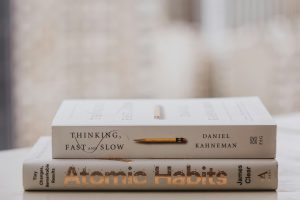Track Your Habits Using Free AI Productivity Assistants
In today’s fast-paced digital world, building good habits and breaking bad ones can feel overwhelming. Whether you’re trying to drink more water, stay off social media, or build a consistent morning routine, keeping track of your habits is essential. But manually tracking habits in journals or apps can be tedious—and often, we quit before we see results.
This is where free AI productivity assistants come in. These tools harness the power of artificial intelligence to help you automate habit tracking, receive personalized suggestions, and stay accountable with minimal effort. The best part? Many of them are completely free and simple enough for anyone to use—no tech skills required.
In this article, you’ll discover how AI-powered productivity assistants can help you track your habits effectively, improve consistency, and boost your productivity—without overwhelming your schedule or budget.
Why Habit Tracking Matters
Before diving into the tools, it’s important to understand why habit tracking works.
Habit tracking provides:
-
Visual accountability – When you see your progress, you’re more likely to stay motivated.
-
Data-driven insights – You can identify patterns in your behavior and make smart adjustments.
-
Positive reinforcement – Each “streak” or checkmark triggers a small dopamine hit, keeping you going.
AI-powered tools take this a step further. They don’t just record your habits—they help analyze, remind, and encourage you based on your unique behavior.
How AI Productivity Assistants Improve Habit Tracking
AI assistants are different from traditional habit-tracking apps because they:
-
Use natural language processing to understand your goals in plain English.
-
Provide smart reminders based on your behavior and timing.
-
Offer custom insights to help you adapt when you miss a habit.
-
Integrate with other tools like calendars, smartwatches, and fitness apps.
These capabilities reduce the effort needed to stay on track and increase your chances of long-term success.
Top Free AI Productivity Assistants for Habit Tracking
Here are some of the best free tools that use AI to help you track and build better habits:
1. Reclaim.ai (Free Plan)
Best for: Time-blocking and scheduling habits
Reclaim is an AI-powered calendar assistant that automatically schedules your habits into your daily routine. You simply tell it what you want to do (e.g., “meditate 15 minutes daily”), and it finds the best time in your schedule.
Features:
-
Smart habit scheduling based on availability
-
Syncs with Google Calendar
-
AI-prioritized to-dos and tasks
-
Automatic rescheduling if plans change
Why it helps: Instead of relying on memory, your habits are built into your calendar, making them part of your day.
2. Notion AI (Free for personal use)
Best for: Customized habit tracking dashboards
Notion is a popular productivity tool, and its AI features make it even more powerful for habit tracking. You can build a habit tracker using templates and use AI to summarize your progress or generate reminders.
Features:
-
Create personalized habit databases
-
AI-powered summaries of your weekly progress
-
Custom reminders and motivational tips
-
Integrates with journaling and goal setting
Why it helps: With Notion AI, you can turn habit tracking into a visual, flexible, and smart workspace.
3. Habitica
Best for: Gamifying your habits with AI support
Habitica turns your habits into a game. While the AI is not as advanced as some other tools, it uses adaptive reminders and behavioral nudges to help you stick to your goals.
Features:
-
Track habits, dailies, and to-dos
-
Earn rewards and level up your character
-
Join communities and accountability groups
-
Smart reminders based on performance
Why it helps: The gamified structure taps into intrinsic motivation and uses AI to increase engagement.
4. Google Assistant + Google Tasks
Best for: Voice-controlled habit tracking
If you use Android or Google services, Google Assistant is a simple and surprisingly powerful AI assistant. You can tell it to “remind me to stretch every morning” and it will do the rest.
Features:
-
Voice-controlled reminders
-
Automatically repeats habits daily or weekly
-
Integrates with Google Calendar and Tasks
-
Location and time-based nudges
Why it helps: Perfect for non-tech users, it’s hands-free habit tracking at its simplest.

5. Loop Habit Tracker (with AI plugins via Tasker)
Best for: Offline tracking with optional AI automation
Loop is an open-source habit tracker that focuses on simplicity and privacy. By integrating it with tools like Tasker or IFTTT, you can build AI-driven workflows.
Features:
-
Clean habit tracking interface
-
Streak tracking and trend graphs
-
Integrations for custom automation
-
Works offline, no account needed
Why it helps: Great for users who want more control and data ownership, with optional AI logic.
Tips to Get the Most Out of AI Habit Assistants
To make these tools work for you, consider these practical tips:
1. Start Small
Focus on 1–2 habits at a time. AI assistants can help with automation, but you still need to build consistency.
2. Use Voice or Natural Language
Most AI tools today can understand plain text. Say or type your habits like you would to a friend: “I want to walk every morning.”
3. Review Weekly Progress
Set aside 5–10 minutes each week to look at your data. What habits are working? What needs adjustment?
4. Integrate with Your Calendar
If possible, connect your AI habit tracker with your calendar so that your habits have time slots—this boosts follow-through.
5. Use Smart Reminders
Don’t rely on generic “ping” notifications. Use tools that learn your patterns and nudge you when you’re most likely to act.
Final Thoughts: AI Can Make Good Habits Stick
Forming better habits isn’t just about willpower—it’s about systems. And with free AI productivity assistants, you can build a system that helps you track, improve, and stick with your habits in a smart, supportive way.
You don’t need expensive apps or overwhelming spreadsheets. Just choose one of the AI tools above, define your habits clearly, and let the assistant take care of the tracking and reminders.
The key is consistency, not perfection—and these assistants are built to help you stay on track even when life gets busy.