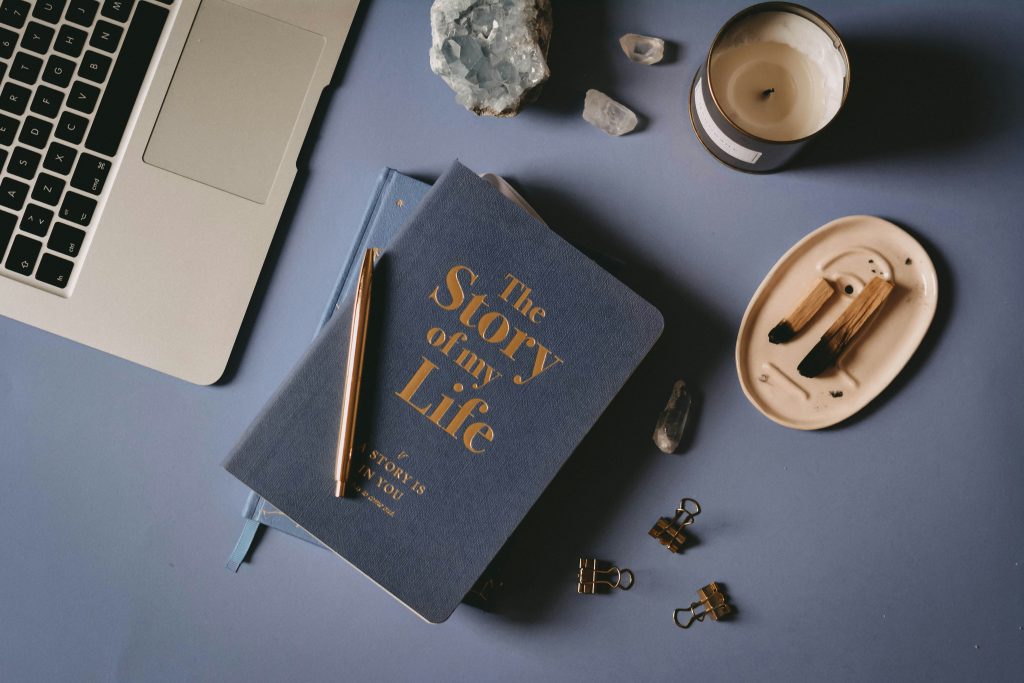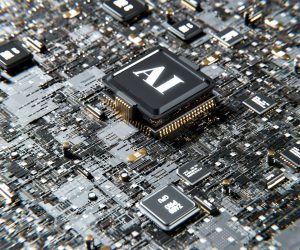How to Use AI for Writing a Personal Journal: A Step-by-Step Guide
In today’s fast-paced world, maintaining a personal journal can be challenging. Whether you struggle with consistency, finding the right words, or simply making time to write, AI can offer a powerful solution. Thanks to recent advancements, artificial intelligence has become a helpful companion for anyone wanting to document their thoughts, track emotions, or reflect on daily life. In this article, we’ll explore how to use AI for writing a personal journal effectively, creatively, and securely.
Why Journal with AI?
Before diving into the how-to, let’s understand why AI is an ideal journaling assistant:
-
Eliminates Writer’s Block: AI can suggest prompts or complete your thoughts when you’re stuck.
-
Saves Time: It speeds up the writing process without sacrificing personal tone.
-
Encourages Consistency: Daily reminders and automated prompts keep you on track.
-
Tracks Emotional Trends: Some AI tools analyze your writing to provide insights into your mood and habits.
-
Customizable Experience: You can tailor the AI to reflect your writing style, privacy preferences, and goals.
Best AI Tools for Journaling
Here are some of the best AI tools you can use to start journaling today:
1. Day One + ChatGPT
-
Day One is a popular journaling app with an intuitive interface.
-
Combine it with ChatGPT to generate prompts, summaries, or reflection questions.
2. Journey App with AI Coach
-
Offers guided journaling and wellness prompts.
-
AI Coach offers feedback based on your entries.
3. Reflectly
-
AI-driven journal focused on mental health.
-
Uses emotional intelligence to analyze your entries.
4. Notion AI
-
Great for those who prefer a minimalist, customizable interface.
-
Use it to build your own journaling system with AI assistance.
5. ChatGPT (Standalone or via API)
-
Use ChatGPT to help you draft entries, brainstorm daily recaps, or convert voice notes into written logs.
Step-by-Step Guide: How to Use AI for Writing a Personal Journal
Let’s walk through a simple, step-by-step plan to start using AI for journaling effectively.
Step 1: Set Your Journaling Goals
Ask yourself:
-
Do you want to reflect emotionally?
-
Track productivity?
-
Record daily events?
-
Develop gratitude?
Your goals define how you interact with the AI. For example, gratitude journaling may require daily prompts, while productivity tracking may benefit from summaries.
Step 2: Choose the Right AI Tool
Match your goals with the features of available tools:
-
Use Reflectly if emotional well-being is your focus.
-
Choose Notion AI for full control and customization.
-
Go with ChatGPT if you want the most versatile, prompt-based interaction.
Step 3: Create a Daily Routine
-
Set a specific time for journaling—morning, evening, or lunch break.
-
Use reminders or automation tools like IFTTT or Google Calendar.
-
Create a template for consistency:
Example:-
What happened today?
-
How did I feel?
-
What did I learn?
-
What am I grateful for?
-
You can input this template into your AI tool daily to streamline the process.

Step 4: Use AI to Generate Journal Prompts
Some days, you might not know what to write. AI can help here. Ask:
-
“Give me a journaling prompt about gratitude.”
-
“Help me reflect on today’s biggest challenge.”
-
“What did I learn about myself today?”
Over time, this trains your mind to reflect more deeply while keeping the entries fresh and engaging.
Step 5: Let AI Assist Your Writing
You can start writing a few sentences, then ask AI to:
-
Expand your thoughts.
-
Rephrase or polish unclear ideas.
-
Suggest emotional or psychological insights.
💡 Example:
You: “I felt tired after work.”
AI: “You might be emotionally drained—was it due to a tough meeting, or maybe a lack of motivation?”
This not only improves self-awareness but helps you become a better communicator with yourself.
Step 6: Summarize and Reflect
Ask AI to create a summary or weekly review based on your journal entries.
-
“Summarize my mood over the past 7 days.”
-
“What are recurring themes in this week’s journal?”
-
“Help me write a reflection letter for the month.”
These insights are incredibly valuable for personal growth and habit tracking.
Benefits of AI-Assisted Journaling
Using AI doesn’t make your journal less personal—in fact, it often deepens the experience. Here’s why:
1. Emotional Awareness
AI can detect emotional patterns in your writing, helping you become more mindful of your mental health.
2. Writing Improvement
Regularly working with AI helps enhance grammar, structure, and clarity in your entries.
3. Consistency
Automated prompts and suggestions mean you’re less likely to skip days or give up journaling altogether.
4. Time Efficiency
What used to take 30 minutes can now be done in 10–15 minutes with the same level of depth.
5. Data Security
Most tools offer end-to-end encryption or offline access. You can also export your data anytime.
Tips for Secure and Private AI Journaling
Your journal contains personal data. Follow these best practices for privacy:
-
Use encrypted apps (like Day One).
-
Avoid public AI platforms for sensitive information.
-
Disable cloud sync if you prefer offline storage.
-
Use aliases or initials if you’re writing about others.
Final Thoughts
Using AI for writing a personal journal is a smart, modern way to document your thoughts, reflect on your growth, and stay consistent. Whether you’re a beginner or a long-time journal keeper, AI can simplify and enrich the process.
The key is to treat the AI as a supportive assistant, not a replacement for your voice. Let it guide, suggest, and reflect—while you remain the heart of every entry.
Frequently Asked Questions (FAQs)
Is AI journaling safe?
Yes, as long as you use secure, privacy-focused apps and avoid sharing sensitive content on public platforms.
Can AI understand my emotions?
While AI doesn’t feel, it can detect emotional tones and suggest helpful prompts or responses based on language patterns.
Do I need to be tech-savvy to use AI for journaling?
Not at all. Most tools are user-friendly and designed for all skill levels. You can start with basic prompts and explore advanced features over time.
Start Your AI Journal Today
There’s no better time than now to begin your journey. Pick a tool, set your goals, and let AI become your daily companion in reflection and growth.
Want to learn more about using AI for everyday life? Subscribe to Simple AI Hacks and get fresh tips in your inbox every week!