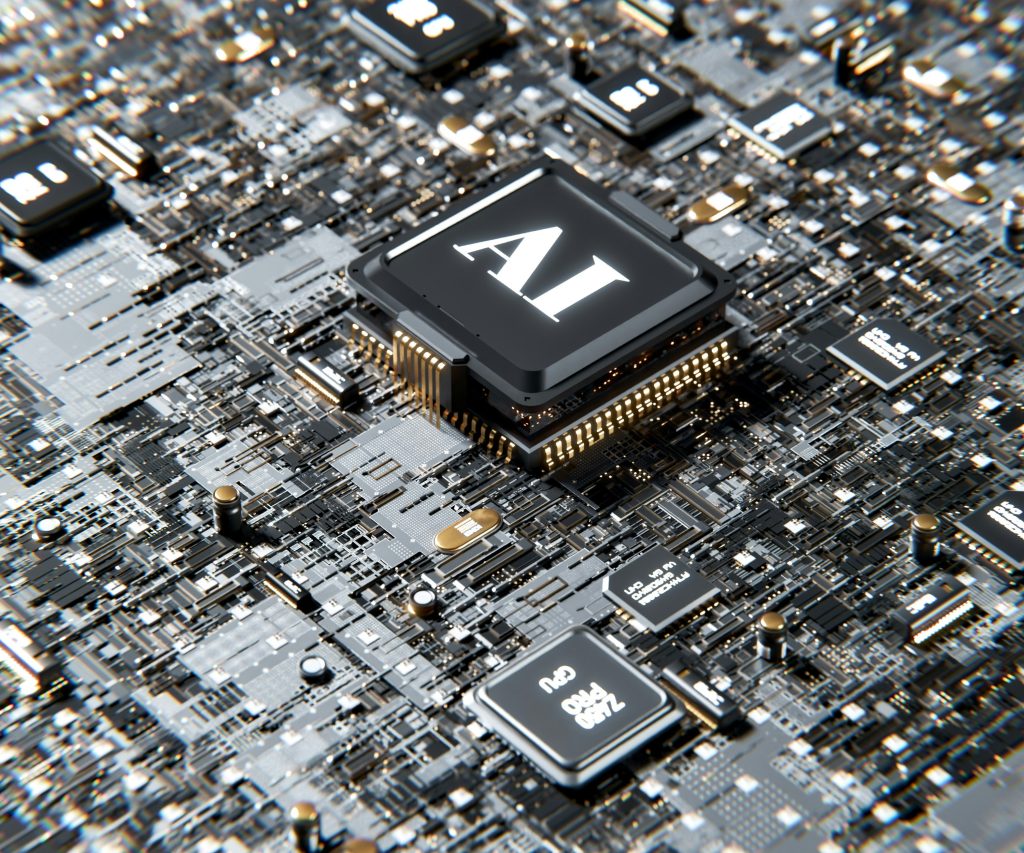Introduction
Whether you’re a student in school, college, or pursuing online courses, managing your study schedule can be a challenge. Between juggling assignments, lectures, revisions, and life, it’s easy to get overwhelmed. But here’s the good news: AI tools are now smarter and more accessible than ever before—and many are free!
In this post, we’ll explore some of the best free AI tools that help you plan, organize, and optimize your study schedule, so you can study smarter—not harder. These tools are ideal for non-tech users, making them perfect for students of all levels.
Why Use AI for Study Scheduling?
AI tools go beyond static to-do lists. They help:
-
Analyze your workload
-
Prioritize tasks based on deadlines or difficulty
-
Suggest optimal study times based on your habits
-
Automate reminders and updates
-
Keep you focused with productivity supportWith AI, your schedule isn’t just managed—it evolves with your needs.

1. Notion AI – Your Personal AI Study Assistant
Platform: Web, iOS, Android
Free Plan: Yes, with AI trial
Best For: Organizing notes, creating to-do lists, tracking study goals
Notion is a powerful all-in-one workspace, and with Notion AI, it becomes an intelligent study planner. You can:
-
Create a weekly study calendar
-
Use AI to generate summaries of your notes
-
Automatically turn bullet points into structured study plans
-
Get AI-powered suggestions on what to focus on
✨ Quick Tip:
Use the “template gallery” to find pre-built study planners and tweak them with Notion AI.

2. Google Calendar + Google Gemini (Assistant)
Platform: Web, iOS, Android
Free Plan: 100% free with a Google account
Best For: Smart reminders and scheduling based on behavior
Pairing Google Calendar with Google Gemini AI makes a powerful combo. Gemini can understand your schedule and suggest:
-
Best times to study based on your calendar history
-
Break intervals (following the Pomodoro Technique)
-
Automated event reminders with motivational messages
🎓 Student Hack:
Label each session with your subject and priority (e.g., “High Priority: Physics”), and Gemini will help you balance
high-load topics over the week.

3. Trello with Butler AI Automation
Platform: Web, iOS, Android
Free Plan: Yes
Best For: Visual learners and task tracking
Trello lets you organize tasks using boards and cards. Add Butler automation, and AI will:
-
Move tasks when deadlines are near
-
Send reminders
-
Auto-label urgent tasks
Create a Study Schedule Board with columns like:
To Study | In Progress | Done | Review Later
AI rules keep everything moving—even if you forget!

4. Taskade AI
Platform: Web, iOS, Android
Free Plan: Yes (basic AI features)
Best For: Minimalist planners who love checklists + AI chat
Taskade is perfect if you want something simple but smart. With Taskade AI, you can:
-
Ask the built-in AI to create a custom study plan for the week
-
Get real-time prioritization tips
-
Turn notes into tasks with deadlines
Taskade also supports collaboration, making it great for group study planning.
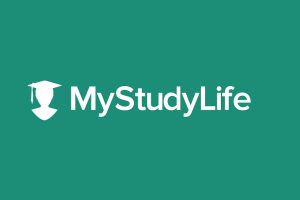
5. MyStudyLife
Platform: Web, iOS, Android
Free Plan: 100% free
Best For: Academic-focused scheduling
MyStudyLife is designed specifically for students. It’s not AI-heavy, but it integrates basic automation and smart reminders to keep you on track.
You can:
-
Set rotating class schedules
-
Add revision blocks
-
Get automatic reminders for tests and assignments
While not full-AI, it’s highly student-optimized and reliable.

6. Clockwise (AI Smart Calendar Assistant)
Platform: Chrome Extension + Google Calendar
Free Plan: Yes
Best For: Auto-scheduling study blocks around meetings or classes
Clockwise intelligently arranges your time blocks by analyzing your availability. It’s perfect for:
-
Time-blocking your study sessions
-
Ensuring you have deep focus hours
-
Avoiding overlap between classes and study
Ideal if you’re a busy student with a part-time job or multiple commitments.

7. Todoist with AI Templates
Platform: Web, iOS, Android
Free Plan: Yes
Best For: Checklist lovers and productivity enthusiasts
Todoist is simple but powerful. While the app itself is not AI-based, the growing ecosystem of AI-generated productivity templates is a game-changer.
You can find or generate:
-
AI-curated study schedules
-
Smart goals based on your subject load
-
Daily task plans with built-in priorities
Todoist’s natural language input (e.g., “Study Math every Monday at 4 PM”) makes it quick to use.

8. ChatGPT (Free with OpenAI account)
Platform: Web, iOS, Android
Free Plan: Yes
Best For: Creating custom study plans, revision tips, productivity coaching
You can use ChatGPT (even the free version) to:
-
Create a full study schedule for the week
-
Get suggestions for break intervals
-
Generate flashcards or quiz questions from your notes
-
Ask for study tips based on your learning style
💡 Example Prompt:
“Create a 7-day study plan for final exams covering math, biology, and history. I have 2 hours/day free.”
Boom—done in seconds!

9. Khan Academy with Khanmigo AI
Platform: Web
Free Plan: Yes (for students)
Best For: Personalized learning support + planning
Khan Academy recently introduced Khanmigo, an AI-powered learning assistant. While it mainly helps with tutoring, it can also:
-
Track your learning goals
-
Recommend what to study next
-
Adjust your learning schedule based on performance
Great for school students who want academic guidance and schedule help in one place.

10. Reclaim.ai
Platform: Web, Google Calendar Integration
Free Plan: Yes (limited features)
Best For: Advanced users who want smart calendar automation
Reclaim uses AI to:
-
Auto-block study time based on deadlines
-
Adjust tasks dynamically if your calendar changes
-
Protect focus time (no overlap)
It’s ideal for students managing tight or shifting schedules (like exam weeks).
Final Thoughts
AI isn’t just about writing essays or chatting—it can seriously upgrade how you plan and execute your studies. The key is to pick tools that match your study style:
-
Need full customization? Try Notion AI
-
Like visuals? Use Trello + Butler
-
Want automated planning? Go for Reclaim or Clockwise
-
Prefer simplicity? Stick to Taskade or Todoist
The best part? All these tools are free or offer free plans—so there’s no excuse to let your study schedule fall apart.
FAQs
Q1: Are these tools safe for students?
Yes. Most of them follow strict privacy policies and are widely used by students and professionals alike.
Q2: Can I use multiple tools together?
Absolutely. For example, use Google Calendar + Notion + ChatGPT for a complete system.
Q3: Do I need technical skills to use them?
Nope! Most tools are beginner-friendly and offer tutorials.
Ready to Supercharge Your Study Routine?
🎯 Choose one or two AI tools to try this week.
⏰ Set up your weekly study goals.
🧠 Let AI handle the planning—so you can focus on learning.
Blog by: Simple AI Hacks
Tags: #AIForStudents #StudySchedule #ProductivityTools #FreeAITools