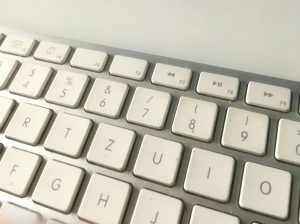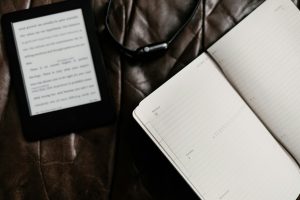Plan Your Weekly Meals Using AI Tools (Step-by-Step)
In today’s busy world, planning meals can feel like a chore. Between grocery shopping, deciding what to cook, and managing dietary needs, many of us end up either wasting food or ordering takeout. But what if you could use artificial intelligence (AI) to simplify and automate your weekly meal planning?
Thanks to modern AI tools, meal planning can now be smart, fast, and personalized. This step-by-step guide will show you how to plan your weekly meals using AI tools, helping you save time, reduce food waste, and eat healthier—without being a tech expert.
Why Use AI for Meal Planning?
Before jumping into the steps, let’s explore why AI is a game-changer for meal prep:
-
🧠 Smart Recommendations: AI understands your food preferences, allergies, and goals.
-
⏱ Saves Time: Generates weekly meal plans and grocery lists in minutes.
-
🍽 Personalized: Customizes meals based on diet (e.g., keto, vegetarian, gluten-free).
-
🛒 Reduces Waste: Plans recipes using what you already have in the fridge.
-
📱 Easy to Use: Most AI meal planners are beginner-friendly and app-based.
Best AI Meal Planning Tools
Here are some reliable AI tools that help with meal planning:
1. Mealime
-
Custom meal plans based on your dietary preferences.
-
Auto-generates grocery lists.
2. Forks Over Knives
-
Plant-based AI meal planner.
-
Personalized daily or weekly plans.
3. Whisk
-
Connects recipes to shopping lists and smart fridges.
-
Lets AI plan meals based on your saved recipes.
4. ChatGPT
-
Versatile tool for recipe ideas, meal prep advice, and custom weekly plans.
5. Yummly
-
AI-based food discovery with shopping and cooking assistance.
Step-by-Step Guide: Plan Your Weekly Meals Using AI
Here’s a simple process to follow—even if you’re new to AI tools.
✅ Step 1: Define Your Goals and Preferences
Before using any AI tool, answer these questions:
-
Are you cooking for 1 or a family?
-
Any dietary restrictions? (e.g., vegan, keto, gluten-free)
-
What’s your budget for groceries?
-
Do you want quick meals or have time for cooking?
-
Do you want to lose weight, build muscle, or just eat clean?
Most AI tools will ask you these questions in setup—answering clearly helps personalize your experience.
✅ Step 2: Choose an AI Tool That Fits Your Needs
Based on your answers:
-
Use Mealime or Yummly for balanced diet plans with quick meals.
-
Try Forks Over Knives for vegan meal planning.
-
Use ChatGPT if you want to create flexible plans through chat.
💡 Tip: Start with free versions to test features.
✅ Step 3: Input Your Preferences into the AI Tool
Once you’ve chosen your tool:
-
Enter your diet (vegetarian, low-carb, etc.)
-
Set your number of meals (breakfast, lunch, dinner)
-
Add allergies or disliked ingredients
-
Choose portion sizes and serving numbers
The AI will now use this data to suggest recipes and plans tailored to your needs.
✅ Step 4: Let AI Generate a Weekly Meal Plan
This is where the magic happens!
-
The AI tool suggests 7-day meal plans.
-
Each meal includes preparation time, ingredients, and cooking steps.
-
Some tools also offer calorie breakdown and nutrition info.
💡 Example using ChatGPT:
“Plan a 7-day vegetarian meal plan with under 30-minute recipes and a grocery list.”
✅ Step 5: Review & Customize
You’re in control—so review the AI suggestions and make changes:
-
Replace recipes you don’t like.
-
Swap a dinner for leftovers or takeout day.
-
Remove ingredients you can’t find locally.
Tools like Whisk and Yummly let you swap meals with one click.
✅ Step 6: Auto-Generate Grocery List
Most AI meal planners will create a smart grocery list for the week:
-
Sorted by category (produce, dairy, grains, etc.)
-
Quantities based on serving sizes
-
Sync with grocery delivery services or print it
You can also remove items you already have at home—no more duplicate purchases.
✅ Step 7: Meal Prep and Set Reminders
Once you’ve planned the week:
-
Pick a meal prep day (like Sunday).
-
Chop veggies or cook batch meals.
-
Set reminders for prep and cooking with apps like Google Calendar or Todoist.
Some apps even remind you when food is about to expire!
Pro Tips for Smarter AI-Powered Meal Planning
-
Use ChatGPT creatively
Ask: “Give me a 5-day high-protein meal plan for muscle gain” or “Plan meals for a picky eater on a budget.” -
Reuse meals
Use leftovers creatively—AI tools can help you reinvent meals instead of repeating them. -
Involve your family
Some tools let everyone in the household vote on meals to include. -
Track nutrition goals
Many tools show macros, calories, and portions to match your fitness journey. -
Sync with smart devices
Whisk and Yummly can connect with smart fridges or Alexa for hands-free help.
Benefits of Using AI for Meal Planning
✅ Reduces stress
You no longer have to think “What’s for dinner?”
✅ Saves money
Shop with purpose and reduce impulse buys.
✅ Healthier eating
Plan balanced meals aligned with your goals.
✅ Less food waste
Plan around what you already have and buy only what you need.
✅ Increased variety
AI tools suggest meals you may never think of yourself.
Final Thoughts
Using AI to plan your weekly meals is like having a personal assistant in your kitchen. It helps you eat better, shop smarter, and save time—without needing any tech skills. Whether you’re feeding a family, following a special diet, or trying to save money, AI meal planning makes life easier.
So why not give it a try? Choose an AI tool, define your goals, and let the tech handle the rest. With just 10–15 minutes of setup each week, you’ll never have to stress over meals again.